
C L I E N T
Facebook Ads
T E A M
R O L E
Services Booking Team
Product Design Manager
Product Manager
Engineers
Content Designer
Solutions Lead
Project Manager
Product Designer
WHAT I DID
Project management + IC work
Leading productive meetings
Dogfooding and identifying product capabilities
Project scoping and guidance
Rapid iterations and prototyping
Fostering cross-collaboration between teams
Design documentation and ENG hand-off
Booking Ad Creation
O B J E C T I V E
Currently the ads tool doesn't effectively support the creation of a booking ad that leads customers to the in-app appointments tool. The ad creation flow asks the user to input a URL destination for a booking ad, which was causing friction in the ad creation process. We want to help businesses easily create a booking ad to direct people to the in-app booking destination to increase booking ads and conversions on the platform, but also give them the option of an external URL.

A P P R O A C H
By looking at the ad creation flow holistically, we simplified the steps needed to easily create a booking ad. We set an explicit 'Get more bookings' goal, and strived to make the experience consistent across platforms. By incorporating radio buttons in a lightweight way, we introduced 1P and 3P destination selections with the 'Book now' button type for admins to have clear visibility of both options available.
CURRENT UX

Consumer platform: Internal URL auto generated for in-app indication

Business platform: External URL destination available with errors
DISCOVERY
Many businesses opt to send their customers to their website for bookings using our ads, even if they have a 1P page.
"
"
Most admins dropped off from the booking ad creation during the URL error.
"
"



CONSIDERATIONS
How Might We
Make the URL input as an alternative option for businesses that want customers to land on the in-app appointment booking flow
How Might We
Give businesses enough context on the options to make an informed decision
How Might We
Reduce friction and confusion with the current 'Book now' ad experience for businesses and customers
USER FLOW
Goal: A business admin creates a Booking Ad with a default in-app destination and a website destination

By setting an intentional ad goal of 'Get more bookings', the 'Book now' button is displayed with both destination options. The 1P radio button is selected by default to show that it's the recommended one. The ad preview also makes the destination clear for the business admin and a customer with and without showing the URL link.
CONCEPT ITERATIONS
Toggle

Toggle on
Toggle off
Radio buttons
1P radio button on
3P radio button on
Button destination dropdown
1P button destination
3P button destination
Destination preview

All services

Specific service


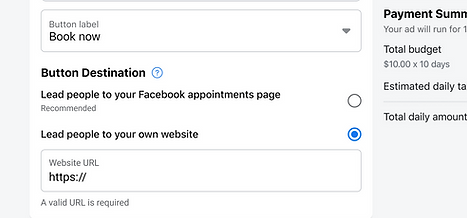


EXPERIENCE PRINCIPLES
1
Visibility
Provide two clear options upfront, a 1P and 3P option, as destinations for a booking ad to avoid ambiguity
Ease of use
2
Make it easy for an admin to understand and decide which destination to pick amongst other selections on the ads platform, without any additional interactions
3
Scalable
Use patterns that can scale across platforms and design systems for a cohesive experience
DESKTOP FLOW
An intentional ad goal of 'Get more bookings' is selected, which displays the 'Book now' button as the default option. The 1P radio button is also selected by default as the recommended option. The use of radio buttons make both 1P and 3P options clearly visible. The URL input is also updated with defined states. The ad preview shows the destination with and without showing the URL link respectively before publishing the ad.
iOS
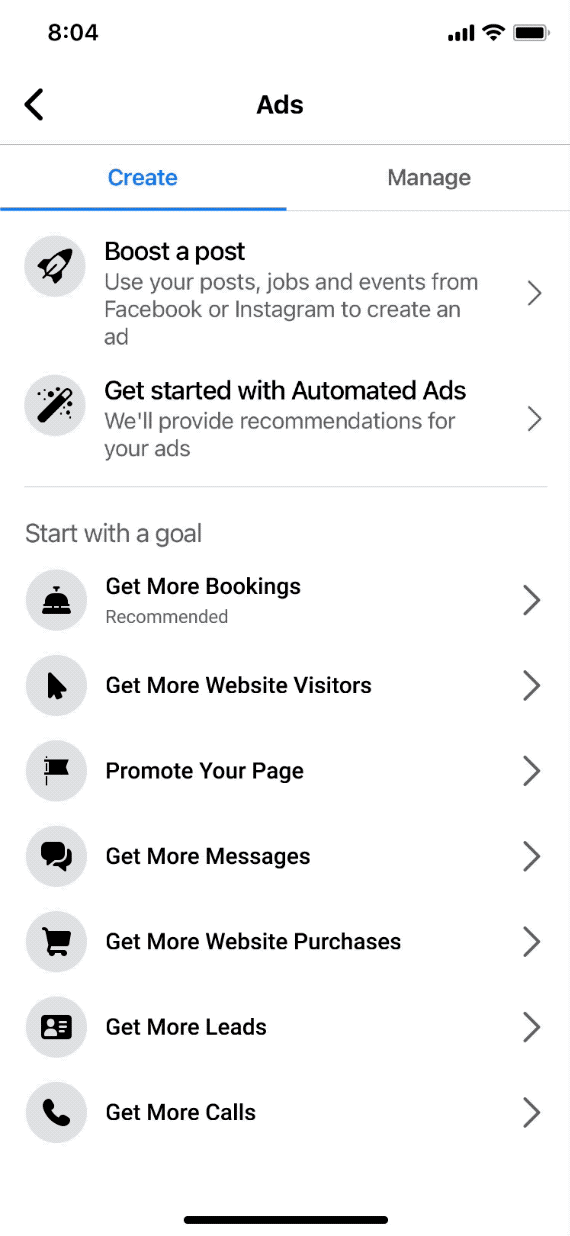
SUCCESS METRICS
Key metrics to be measured after launching MVP:
-
# of 1P and 3P destination ads created by businesses
-
# of bookings via the Book now Ad by customers
KEY TAKEAWAYS
Key learnings working on this Bookings Ads project:
-
Questioning the brief enabled discussing ideas beyond the preconceived solutions, and balance easy execution with usability
-
Understanding the pain point within the context of the entire ad creation flow helped identify other opportunities to simplify the overall experience
-
Close collaboration with the dev team helped in balancing what is feasible to implement with affordances that advocate for the user
-
Communicating clear rationale for iterations helped guide discussions and compare options to make decisions faster